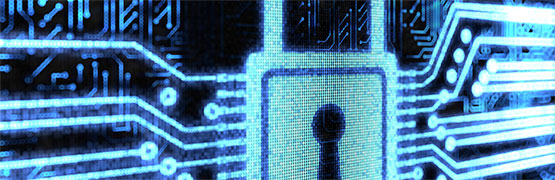
Secure Usenet Connections
At Usenet World we offer we offer 50 secure SSL encrypted connections. SSL stands for secure socket layer and is used to protect your information as it travels over the Internet. SSL has been implemented for years by sites that need an extra amount of protection such as credit card companies and financial institutions. In the last few years Usenet companies have begun to use the technologies to improve protection when viewing and downloading information from the Usenet newsgroups.
How Does SSL Work?
SSL works by encrypting information using various methods of encryption technology. The article from Usenet are encrypted when leaving our servers then you newsreader decrypts the articles so they are usable.
Why Is SSL Important?
Some Internet Service Providers (ISP) place limits on the amount of information you can download in a given month or specified time frame. Fast Usenet's secure SSL encryption technology makes it difficult for your ISP to monitor and limit your downloading activity.
When utilizing our SSL encryption service various techniques of limiting your bandwidth activity such as deep packet inspection, traffic shaping and bandwidth throttling become increasingly difficult.
Encrypting your Usenet traffic prevents third parties from intercepting the information along the Internet pipes which makes Usenet more secure and private.
How to Setup SSL Service
Setting up and accessing Usenet through our SSL server is simple. First you must use a newsreader that allows SSL encrypted connections. There are many different newsreaders out there that support SSL and you can learn more about them in our Learn Usenet section.
Next when configuring the server address in your newsreader enter secure.usenetworld.net, then enable secure connections and make sure to use port 563 instead of the default port 119.Once these settings are configured in your newsreader you are all setup and ready to use SSL connections.
We have created several step-by-step tutorials, which guide you through the process for configuring SSL with several of the most popular newsreader, and we have customer support technicians standing by 24 x 7 to help you get started.








